Ⓒ TapKonek Philippines 2024. All Rights Reserved.

STEP 1
Start by selecting a TapKonek unit and proceeding through our checkout process. Upon payment submission, await your confirmation email with your order number.
For personalized or premium TapKonek devices, anticipate an email from our team containing guidelines on designing your card from inception to completion.
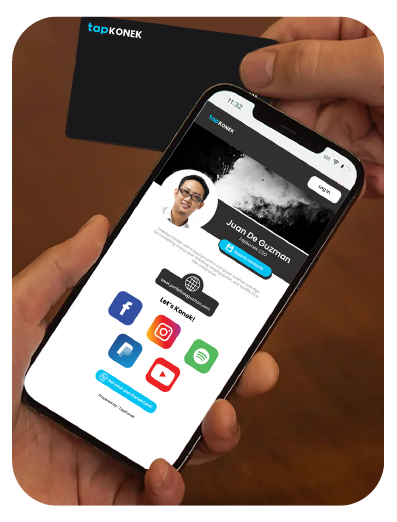
STEP 2
Once you receive your order, unbox it and scan the QR code for easy instructions. After activation, set up your digital business card by filling out your details on the account portal. Enjoy our user-friendly interface!

STEP 3
Start showcasing your unique identity with TapKonek your profile link to your social bios or email signatures for effortless networking.
When your TapKonek order arrives, scan the QR Code on your product and set up your TapKonek profile. This profile is included in the price of your TapKonek product.
Your profile enables you to share all your contact details, social media accounts, websites, and much more! Click the link below to view our TapKonek profile.
